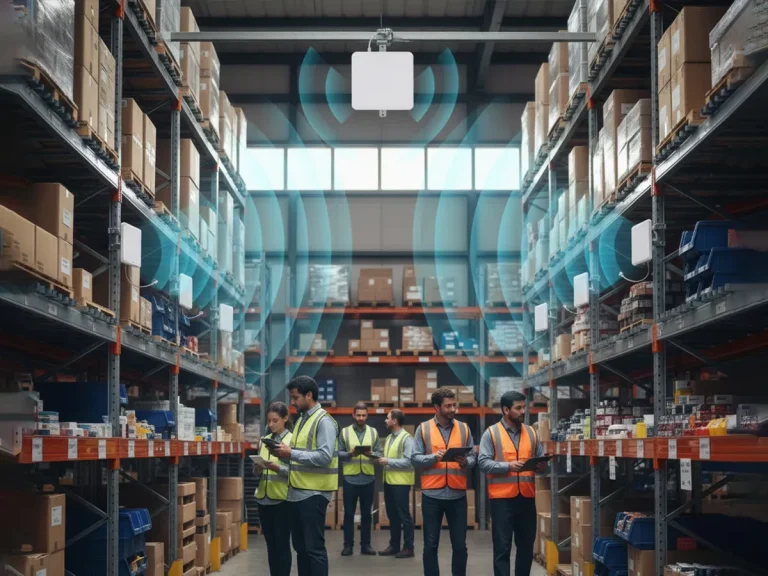Using the RFID Reader iPhone SDK for Custom App Development
When you’re building an iOS app that needs RFID capability, the RFID Reader iPhone SDK gives you direct control over the reader hardware without relying on third-party middleware. It’s a development kit made for engineers who want to create their own data collection or inventory solutions using a Portable RFID Reader that connects to an iPhone.

What the SDK Includes
The SDK package contains iOS frameworks, sample source code, and a set of APIs that let you:
- Pair and manage RFID Readers via Bluetooth
- Read and write EPC tags
- Control read power, frequency, and session behavior
- Access reader status and battery information
The libraries are written for Swift and Objective-C, so developers can use them in new or existing iOS projects. Sample apps demonstrate connection handling and tag reading in real time, which makes initial setup straightforward.
How It Works
Once the SDK is added to your Xcode project, your app can search for nearby RFID readers and connect using standard Bluetooth protocols. After pairing, the SDK handles all low-level communication—your app simply receives clean tag data or sends write commands through provided functions.
This design lets developers focus on building the logic of their application instead of managing device communication. Whether you’re creating an asset tracking tool, a mobile POS solution, or a laboratory inventory system, the SDK gives you the control you need over the iPhone RFID Reader.

Development Tips
- Keep firmware and SDK versions in sync; mismatched versions can cause unstable connections.
- Use asynchronous callbacks to process tag reads efficiently.
- Test with different tag densities to tune read range and speed.
- Make sure Bluetooth permissions are declared in your app’s
Info.plist. - If you plan to publish the app, confirm the reader is certified under Apple’s MFi program.
FAQ
1. Do I need an internet connection to use the SDK?
No. Once the reader is paired, it works entirely offline. You can later sync data to the cloud if your app requires it.
2. Can multiple readers connect to the same iPhone?
Most iOS devices maintain one active Bluetooth connection per reader, but the SDK supports device switching for multi-reader workflows.
3. Does the SDK allow writing EPC or user memory to tags?
Yes, it supports both read and write operations for UHF EPC Gen2 tags.
4. Can I use it in SwiftUI projects?
Yes. The SDK is fully compatible with SwiftUI as long as you bridge the Objective-C headers using a bridging header file.
5. How can I check battery status or connection quality?
The SDK exposes methods that return live battery levels, signal strength, and firmware version.
6. What’s the best way to debug connection issues?
Enable the SDK’s log output in Xcode’s console. It reports Bluetooth states, command responses, and errors in real time.
7. Is there support for background tag reading?
Yes, but iOS limits background Bluetooth activity. Continuous background reads should be handled through iOS background tasks.
8. Can the SDK integrate with an existing inventory database?
Absolutely. You can link the tag data directly to your database layer or REST API endpoints.
9. Is an Android version available?
This SDK is built exclusively for iOS devices. Separate Android SDKs are available for compatible readers.
10. How do firmware updates work?
Firmware updates can be initiated directly through the SDK using built-in update commands or a companion utility app.
Send Us An Email
Feel free to send us an email and we will reply to you as soon as possible.