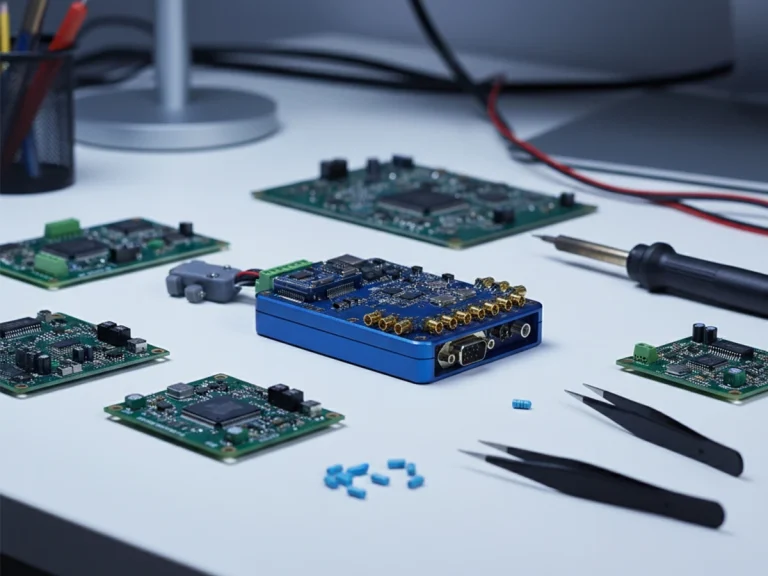What Operating Systems Are Supported by USB RFID Readers?
When you first plug in a USB RFID Reader, it looks simple enough — just a small box with a cable. But the moment you connect it to your computer, the real question appears: Will it work on your operating system?
At RFID Reader.io, we’ve tested USB readers across different platforms — Windows, macOS, Linux, and even ChromeOS — and found that compatibility isn’t always equal. Below is a breakdown of what each system does well, and where you might need to make adjustments.

Windows – The Most Common and Easiest Setup
For most users, Windows is still the go-to choice. Nearly every USB RFID Reader on the market is designed to be plug-and-play on Windows 10 and 11.
Once connected, the device appears as a virtual COM port (serial device), and you can start reading tags immediately through your preferred RFID software or even a simple terminal app.
For developers, the Windows SDKs provided by brands like RFID Reader.io make integration much easier — especially when you want to connect the reader to inventory or ERP software.
macOS – Functional but Requires Drivers
On macOS, things are a bit different. While modern macOS systems recognize many USB devices automatically, RFID readers may still need specific drivers.
Once installed, they perform reliably — reading EPC tags, sending data to apps, or working with browser-based inventory tools.
However, developers should note that macOS sometimes limits low-level USB access, so testing before deployment is recommended.
Linux – The Developer’s Playground
Linux remains a strong option for custom projects.
If you’re building your own inventory or automation platform, Linux allows full control over serial ports and data parsing.
Most USB RFID Readers from RFID Reader.io follow standard communication protocols, which means you can access them through Python, C++, or Java applications without proprietary tools.
The only caveat: driver installation may vary between distributions.
ChromeOS – For Simple Cloud Setups
For schools, startups, and lightweight inventory environments using Chromebooks, ChromeOS readers are emerging as a new option.
Some USB RFID Readers can operate as keyboard emulators, outputting tag IDs directly into Google Sheets or browser-based inventory apps.
It’s not as flexible as Windows or Linux, but it’s quick and clean for simple, portable systems.

Android (via OTG) – Mobile Flexibility
Though not a full desktop OS, it’s worth mentioning Android tablets and phones.
Many small businesses now connect USB RFID Readers using OTG adapters.
Once paired, lightweight Android apps can capture RFID tag data for quick audits or warehouse checks — a handy option for mobile inventory operations.
Why OS Compatibility Still Matters
Choosing a reader isn’t just about range or antenna power. The right USB RFID Reader should fit naturally into your workflow.
If your business uses Windows-based POS systems, go with a model that offers official Windows SDK support.
If you’re developing an IoT platform or backend app, Linux will give you more flexibility.
And if you’re experimenting with browser-based tools, ChromeOS or Android readers may surprise you with their simplicity.
At RFID Reader.io, we design USB readers that stay flexible across these platforms — so whether your data lives on a local server or in the cloud, your RFID device stays connected.
FAQ
1. Do USB RFID Readers work on both Windows and Mac?
Yes. Most models are cross-platform, though Mac users may need to install drivers before use.
2. Can I use a USB RFID Reader on Linux without an SDK?
Yes. You can communicate through serial port commands. Many developers write Python scripts to handle tag input directly.
3. Is driver installation required for Windows 11?
Not usually. Most RFID readers are plug-and-play, but official drivers can improve stability and COM port recognition.
4. Can I connect a USB RFID Reader to an Android tablet?
Yes, through an OTG adapter. Just ensure the Android version supports external USB serial devices.
5. Why does my reader show no data on macOS?
You may need to adjust USB permissions or use a terminal app that supports serial connections.
6. Are ChromeOS devices compatible?
Some are. If the reader supports HID (keyboard emulation) mode, ChromeOS can capture tag data directly into web-based systems.
7. What’s the safest OS for industrial use?
Windows or Linux — both are stable for long-running systems and can easily integrate with ERP or warehouse software.
Send Us An Email
Feel free to send us an email and we will reply to you as soon as possible.