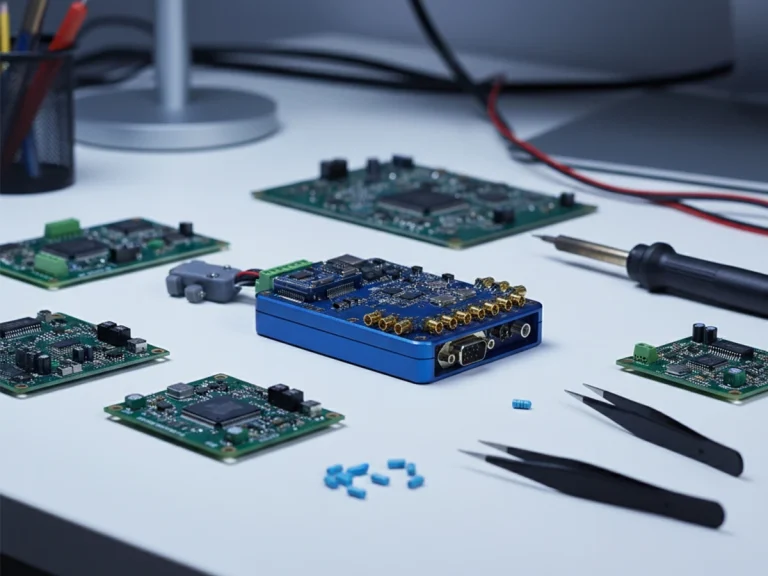How to Pair an iPhone RFID Reader with Different Inventory Apps
Managing inventory efficiently has become a vital part of modern business operations. With the rise of mobile technology, iPhone RFID Readers are transforming how warehouses, retail stores, and logistics teams handle product tracking and identification. These compact readers can connect directly to an iPhone via Bluetooth or USB-C, offering the flexibility of a full RFID system in the palm of your hand.

1. Understanding iPhone RFID Readers
An iPhone RFID Reader is a portable UHF device that communicates with your iPhone through Bluetooth or cable connection. Unlike traditional handheld terminals, it doesn’t require complex setup or custom drivers — you can pair it quickly with supported iOS apps to start scanning RFID tags instantly. This makes it ideal for field audits, stock counting, library systems, and other mobile applications.
2. Preparing Your iPhone for Pairing
Before connecting the reader, make sure your iPhone’s Bluetooth and location services are turned on. Install the official RFID companion app, such as those provided by RFID Reader.io, or your preferred third-party inventory management software that supports external RFID input.
3. Pairing Process
Turn on the iPhone RFID Reader and ensure it’s in Bluetooth pairing mode (the LED indicator should blink).
On your iPhone, go to Settings → Bluetooth, and select the reader name when it appears.
Once paired, open your RFID app. In most cases, the connection will be recognized automatically.
You can now begin reading and writing tags through the app interface.
4. Integrating with Inventory Apps
Modern iPhone inventory apps like Sortly, Stock&Buy, or RFID Reader.io Mobile support native integration. Within these apps, users can map tag IDs to product SKUs, trigger automatic stock updates, or export real-time reports. Some platforms also allow API access for developers to customize workflows or link with ERP systems.

5. Troubleshooting Tips
If the reader isn’t detected, restart Bluetooth or re-pair the device.
Confirm that the app supports UHF RFID protocols (EPC C1G2 / ISO 18000-6C).
Keep the reader within 10 meters of the iPhone for stable communication.
Regularly update both the iOS app and firmware for optimal performance.
FAQ
Q1: Do I need a special app to use an iPhone RFID Reader?
Yes. While some readers come with their own iOS companion apps, others work with standard inventory management software that supports external RFID hardware.
Q2: Can one iPhone RFID Reader be used with multiple apps?
In most cases, yes. You can pair the reader with any compatible app that recognizes the device’s input method, though only one app can use the connection at a time.
Q3: What’s the maximum read distance for iPhone RFID Readers?
Depending on the antenna and tag type, typical range is between 1–8 meters. Some models allow adjustable power settings for optimized performance.
Q4: How long does the battery last?
Many portable readers include built-in rechargeable batteries (around 10,000 mAh), supporting full-day operation under normal use.
Q5: Are iPhone RFID Readers suitable for industrial environments?
Yes. Rugged models with aluminum housings are designed to withstand warehouse or outdoor conditions, while maintaining a compact, hand-friendly form factor.
Send Us An Email
Feel free to send us an email and we will reply to you as soon as possible.