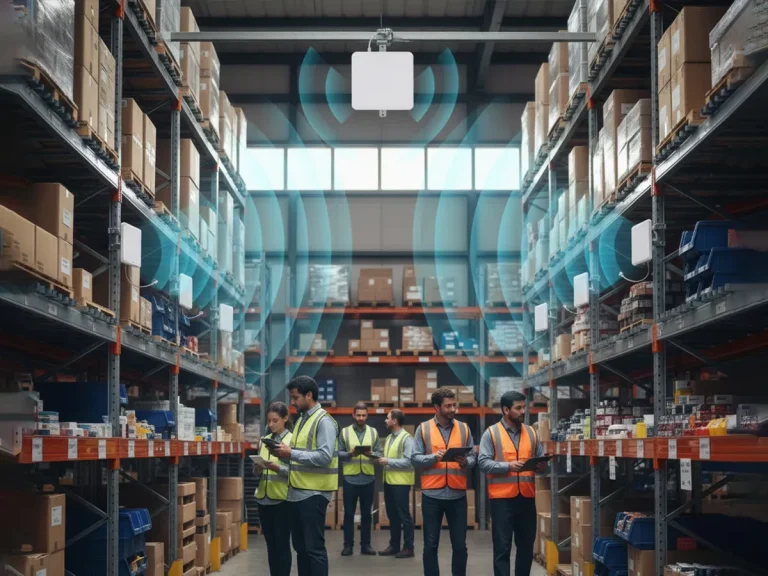How to Integrate USB RFID Readers with PC Inventory Systems
Keeping track of inventory has always been a challenge. For small warehouses, retail stores, and even labs, spreadsheets or barcode scanners may not be enough anymore. That’s where USB RFID readers come in. They connect directly to your computer, making it possible to build a simple but effective RFID-based inventory system without heavy infrastructure.

What is a USB RFID Reader?
A USB RFID reader works just like other readers, but instead of relying on a network or fixed mount, it plugs straight into your PC or laptop. At RFID Reader.io, we offer USB readers that act like a keyboard emulator—when you scan a tag, the tag ID appears right where your cursor is. It’s simple, fast, and doesn’t require extra drivers in most cases.
Why Choose USB Readers for Inventory?
USB RFID readers are practical if you:
Manage inventory on a single PC or workstation
Need a low-cost RFID entry point without complex setup
Want portability (you can move the reader from desk to desk)
Handle smaller-scale stockrooms, retail counters, or back-office operations
Compared with fixed readers, USB versions don’t cover wide areas, but they are perfect for desk-based verification or point-of-use scanning.
Steps to Integrate with Your PC Inventory System
1.Connect the Reader
Plug the USB RFID reader into your PC. Most models from RFID Reader.io work without extra drivers.
2.Test the Device
Open a text editor or spreadsheet. Place an RFID tag near the reader. The tag ID should appear on screen, just like typing numbers with a keyboard.
3.Link to Your Inventory Software
If you use Excel or Google Sheets: set the active cell, and each scan drops in automatically.
If you use specialized inventory software: check whether it accepts keyboard input or supports direct integration. Most ERP or POS systems can capture RFID reads the same way they capture barcodes.
4.Set Up Your Workflow
Decide what each scan represents—stock check, product movement, or asset logging. Combine the reader with a label printer or handheld scanner if you need more flexibility.
5.Expand Later
USB RFID readers are often the first step. As your needs grow, you can add fixed readers, antennas, and gateways. Because RFID Reader.io offers the full range—USB, fixed, and portable—you can scale when the time comes.
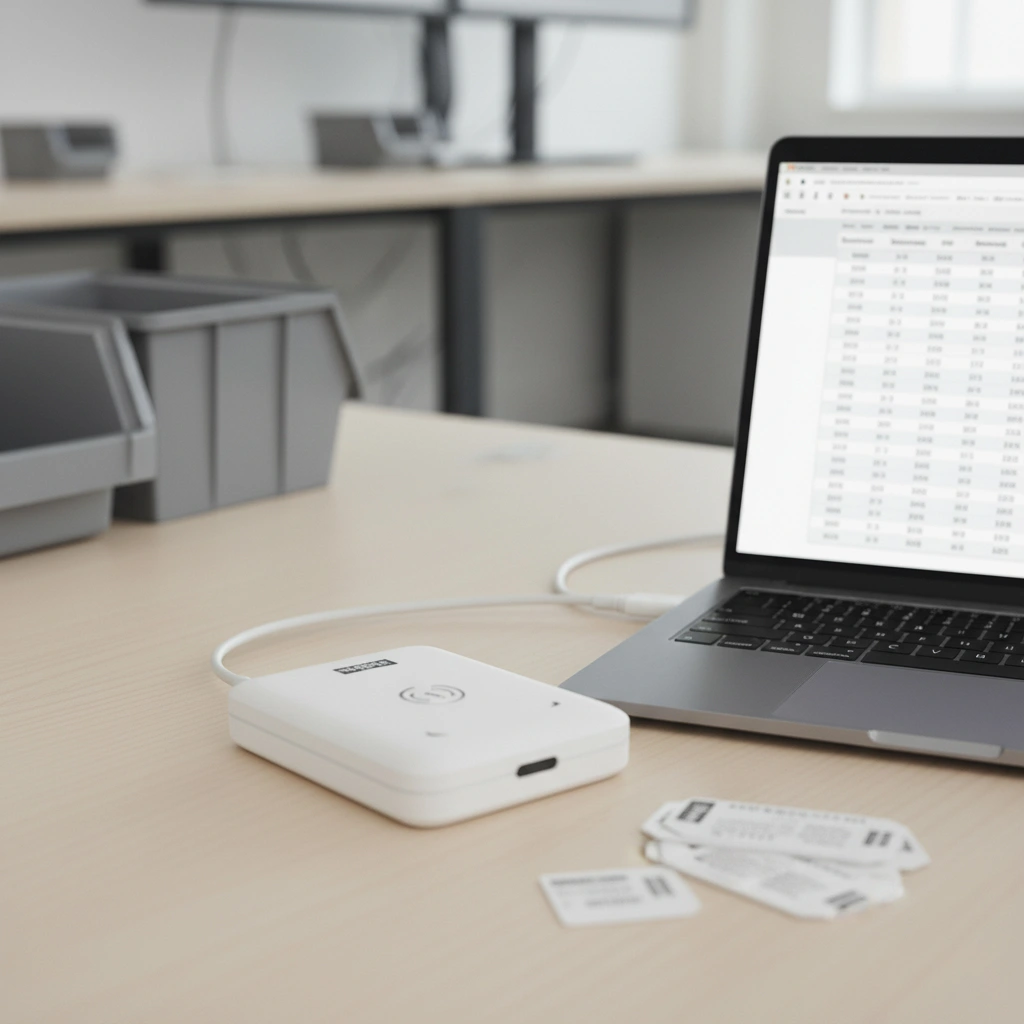
Practical Tips
Use good-quality RFID tags; poor tags lead to missed reads.
Keep your reader on a clear surface, away from metal objects that might interfere.
Label your spreadsheet columns clearly (e.g., “Tag ID,” “Item Name,” “Date Scanned”).
Test with a small batch of items before rolling out across your stockroom.
Conclusion
Integrating a USB RFID reader with your PC isn’t complicated. In many cases, it’s as easy as plug-and-play. For businesses looking to modernize their inventory without investing in a full RFID infrastructure, this is the most approachable path. And when you’re ready to scale, brands like RFID Reader.io make it easier to move from a simple desktop setup to a more advanced RFID tracking solution.
📌 FAQ for USB RFID Readers and PC Inventory Integration
1. Do I need special software to use a USB RFID reader?
Not necessarily. Most USB RFID readers from RFID Reader.io act as keyboard emulators, so they work directly with Excel, Google Sheets, or any software that accepts text input.
2. Can I connect multiple USB RFID readers to one computer?
Yes, but it depends on your operating system and software setup. Most users start with one reader per workstation for simplicity.
3. Are USB RFID readers suitable for large warehouses?
They are best for smaller-scale inventory, retail, or lab use. For large warehouses, fixed RFID readers with antennas are more efficient.
4. What’s the read range of a USB RFID reader?
Typically a few centimeters to about half a meter, depending on the tag and environment. They’re designed for close-range verification rather than long-distance scanning.
5. Can I use USB RFID readers with both Windows and Mac?
Yes. Since most models act like a keyboard, they work across operating systems without special drivers.
6. How do USB RFID readers compare with handheld devices?
USB readers are stationary and PC-connected, while handhelds are portable with built-in displays. If you need mobility in a warehouse, handhelds are the better option.
7. What types of tags are supported?
Most USB RFID readers from RFID Reader.io support EPC Gen2 / ISO 18000-6C UHF tags, which are widely used for inventory management.
8. Can I upgrade later to a fixed reader system?
Yes. Many customers start with USB RFID readers and later expand with fixed readers, antennas, and RFID gates. RFID Reader.io offers all these product types for scalability.
Send Us An Email
Feel free to send us an email and we will reply to you as soon as possible.